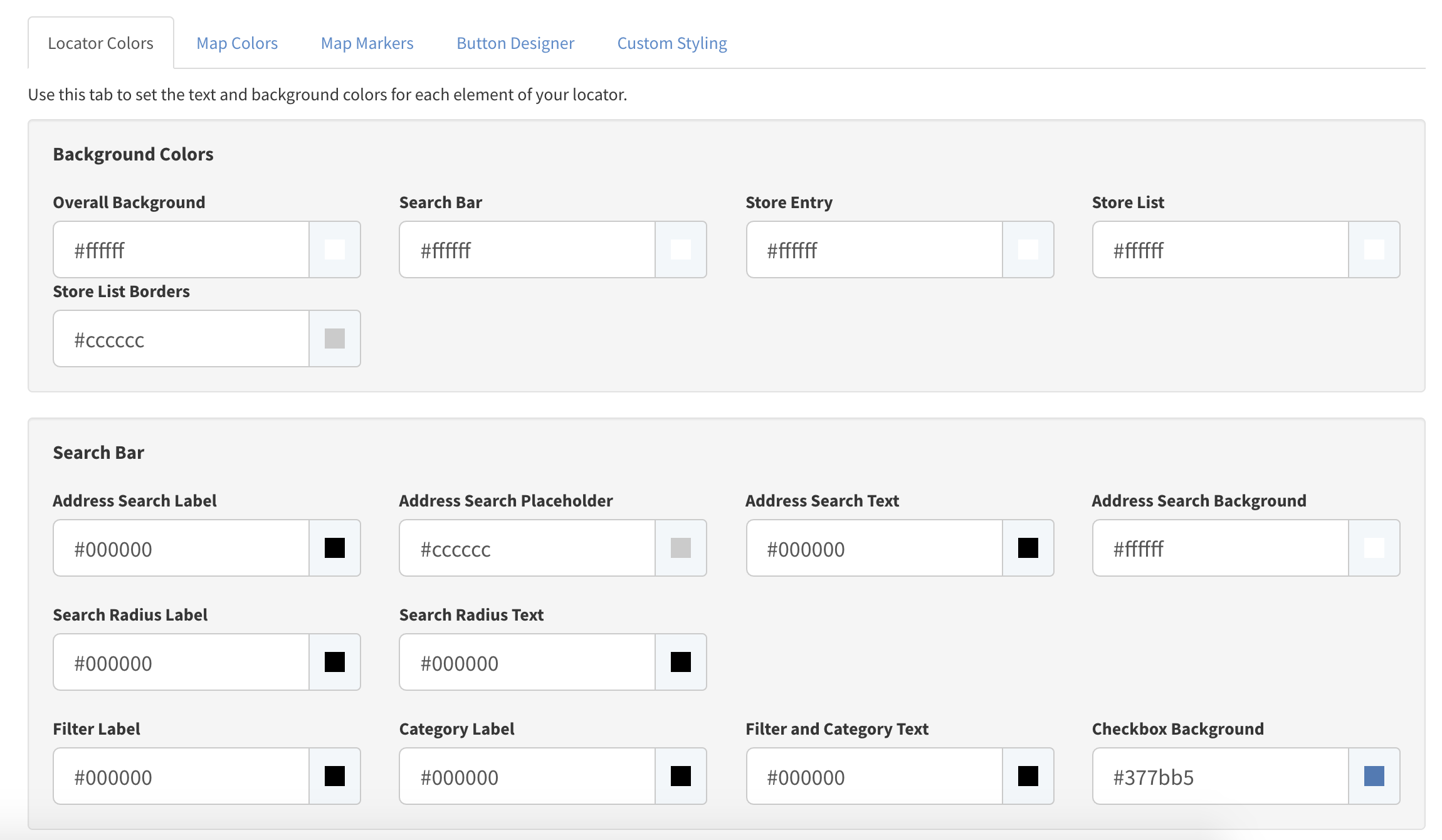StoreLocatorWidgets.com Review
Reviewed on 21 February 2020
StoreLocatorWidgets.com has been operating a store locator service since March 2014 and have a customer base of around 1,000 businesses globally. They offer a free 14 day trial which does not require a credit card to sign up for. The trial itself is fully featured with no restrictions on features, the number of locations uploaded or, map usage.
Once you've signed up there's a brief walkthrough that takes you through the essential steps of choosing a layout, importing your list of locations and, adding the locator to your website. Overall, the admin console is easy to navigate and remarkably comprehensive.
StoreLocatorWidgets.com includes support for the industry standard Google Maps API as well as the number one Open Street Map provider, Mapbox. In addition, they offer a third Open Street Map mapping service from MapTiler.com.
If you want to use Google or Mapbox then you'll need to sign up for your own API key from one of those providers - StoreLocatorWidgets won't provide you with an API key to use. However, if you choose to use MapTiler then they will provide you with an API key to use and give you unlimited usage. This is unprecedented amongst store locator providers and a major positive for businesses who do not want to worry about the possibility of an unexpected bill from Google or Mapbox due to their store locator usage.
There's support for the inclusion of any number of additional languages in your store locator and this feature is available on all plans (even the Free one). Full Unicode support is also included so you can use any character set in your locator including Chinese and Thai. Language detection isn't automatic, instead the HTML installation code has a language parameter so you would embed a different code onto each language specific variant of your website.
StoreLocatorWidgets.com has the most advanced filtering capabilities that we've seen in any of our store locator reviews. One unique feature is multi-level filtering; as an example, think of a real estate locator where you want to be able to select the number of rooms in a house and which amenities it has. You can create categories to group your filter, add headings, spacers and configure them as a dropdown list or a set of checkboxes. Most recently they have added image filtering support so visitors can use images to choose a filter instead of wording (see image below).

The excellent Filter management page where you can create, rename move and assign Filters to Categories as well as add images
A clever feature is the ability to preset Filters based on the HTML installation code. For example, you could choose to show or hide specific filters and also preset them to be on or off. As an example of where this is useful is for product locator pages; you can have multiple store locators running from one account, each of which only shows locations that stock a particular product line.
Finally, changes that you make to Filters are instantly reflected in the locations shown on the map and in the store list, there is no need to close out the Filter section as seen with other locators such as StoreRocket.
This feature is for Premium plans and is state of the art when looking at the capabilities of other store locators. Particularly impressive is the addition of click tracking which is invaluable for tracking referrals to internal and external websites:
- Activity charts - basic analytic charts showing the search frequency over selectable periods: last 30 days, last 7 days, last 24 hours and hourly
- Heat map - this allows you to identify area clusters where your customers are searching most frequently
- Search history - full downloadable logs of all searches conducted by visitors using your locator
- Click tracking - track and report all click events within the locator including clicks on internal and external website links
All the bases are covered here with CSV, Excel and Google Sheet available as data sources. If you choose the Google Sheet option then you can set up an automatic hourly sync which is a great time saver - simply update the Google Sheet and your locator will automatically update its location list. Also available on a request only basis are the ability to load data from a URL or FTP share in JSON or CSV format.
There's a handy automatic de-duplication option available which will examine your store data and exclude locations with a matching address. The import format is up to you; you can either download a template or use the column chooser to define which columns map to each store locator field.
StoreLocatorWidgets.com has a huge variety of options available for configuring the appearance of your locator. While the default setup looks great out of the box, you can tweak colors, buttons, map color schemes, map marker images as well as add custom styling to match your website branding requirements.
If you need to customize the layout of your locator you can add additional elements - for example, you could include an extra website link or image in each location's information and you can also reorder the elements and define which ones are visible for the two main areas of the locator, the store list and the map popup window.
One of the most powerful features is the ability to configure which elements are visible for each language; this means you can create multiple versions of your locator for different audiences. For example, you could have an internal version of your locator which shows additional information and a simplified external version for your clients.
StoreLocatorWidgets.com are based in the UK with support operations in the US, UK and Australia and so can provide true 24x7 coverage via chat, email or phone which is a first for any of the store locators that I've tested. During my testing at odd hours of the day I found the team were extremely friendly and knowledgable and always replied in less than a minute.
There's a JSON based API available which allows you to manage locations only. This means adding, deleting, listing and editing locations in your store list. For reference the API documentation can be found here.
- Places API integration - Instead of having to upload your own store list you can use the built in integration with the Google Places API which will automatically query Google Maps for matching locations near where the customer is searching.
- Location details search - Add an additional search field that can be used to search by location name, address, description or any other location field.
- Location submission - Add a form to your website which allows visitors to submit locations to your locator. There's a review and approval step so everything passes by you first. You can also grant access to store owners to manage their own stores (with or without you being in the approval loop) which can take a huge amount of work updating store details off your shoulders and make your locator's information more accurate and up to date.
- Reviews and rating - Include a built-in ratings and review system into your locator so that your customers can rate your locations.
- Fully hosted images - Any image files required by your locator can be hosted by StoreLocatorWidgets.com at no additional cost.
- Marker clustering - If you have lots of markers this is a great way to declutter the map as markers can be grouped into clusters and expand automatically when the map is zoomed in.
- Instant search result updates as map is moved - Like the instant Filter map and list updates, you can configure the locator to instantly update the search results as the map is panned around. The location list is sorted in order of distance from the center point of the map.
- Location prioritization - If you have locations that need a visibility boost in your locator you can do this with the location prioritization features.
- Managed sub-accounts - The Enterprise tier adds 5 extra completely independent store locator accounts, each of which can be both managed from a single login and you can also grant access to another email account to manage. This allows you to create separate locators for different businesses or regions if you wish.
Marker clustering
Marker clustering
Pricing tiers mainly track the number of locations which can be uploaded with some additional features available with each incremental plan. A Free (for life) plan is available if you are a business with a single location that you need to have a locator for; an annual discount is available of 10%. Notably, the Analytics feature is only available for Premium plans and above and if you want to white label your locator (i.e. remove all StoreLocatorWidgets branding) this is available on the Professional plan and above.
Pros
- Feature rich, easy to administer and quick to get started
- The most advanced Filtering solution on the market
- 6 different layouts and a wealth of options to customize appearance
- The only locator with an integrated location submission form and rating / review system
- Great looking locator using modern responsive design standards
- The only locator service currently offering unlimited map service usage (Open Street Map)
- Responsive, knowledgeable and friendly support team available 24x7
Cons
- A LOT of different Settings are available; it's easy to get confused as to what everything does
- No way to grant access to other team members to manage the locator account
- Google Maps and Mapbox require your own API key
- Opening hours are not updated live to show if the store is open
Two things set StoreLocatorWidgets apart - the comprehensive range of features and options and the market-leading support that they provide. It's worth saying also that if you require one of the three features that they provide that aren't available from any other locator service (a location submission form, a review system and / or multi-level filtering) then the choice is an easy one for you; either way we highly recommend giving them a try.