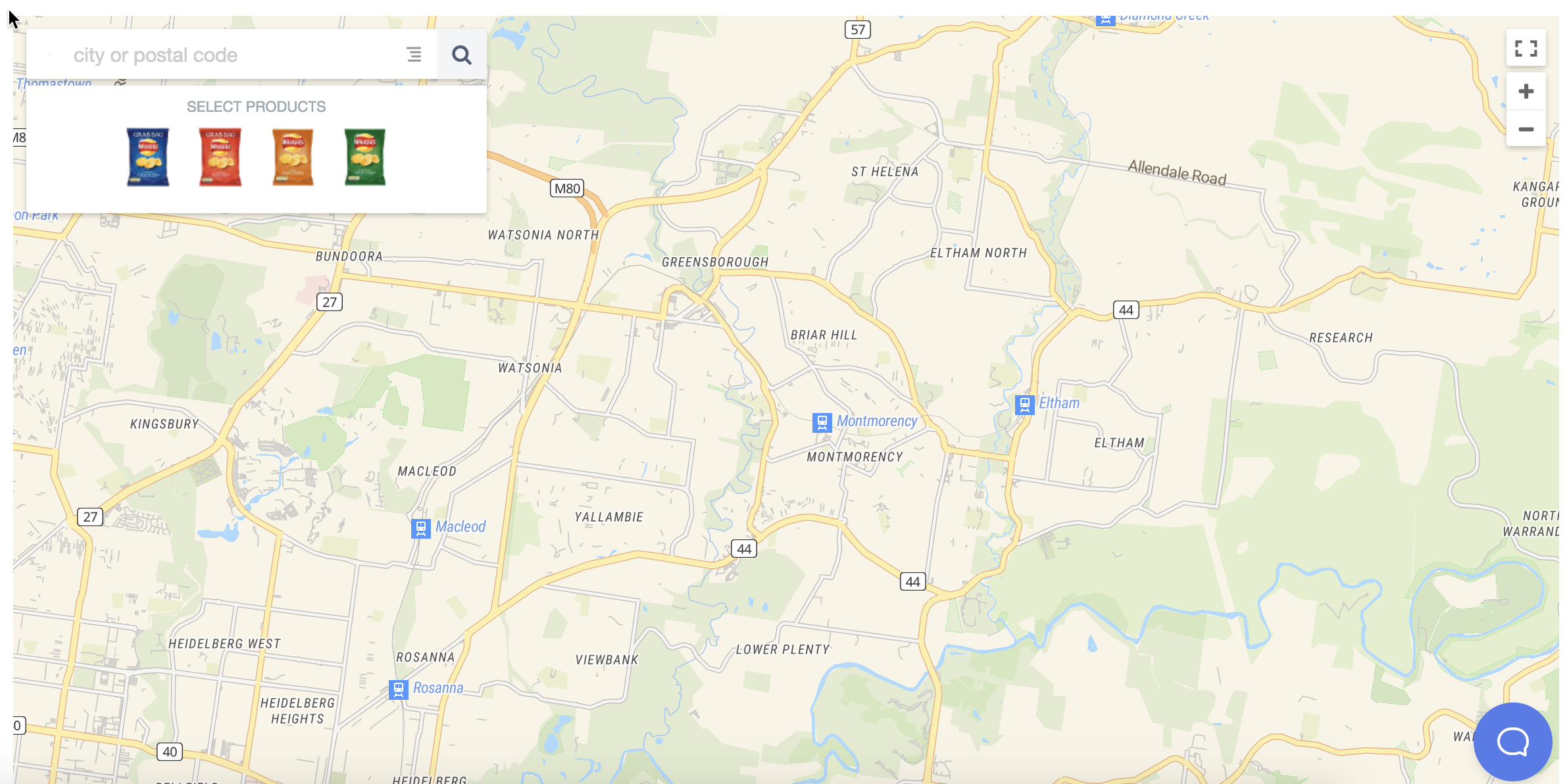ZenLocator.com Review
Reviewed on 7 June 2020
The presentation of ZenLocator's store locator is unique in the marketplace as the search interface is (rather attractively) floated on top of the map instead of being contained inside a separate element (to the side or top or whatever). This makes for an efficient use of available page space and means the desktop layout does not need to be adjusted for responsive (mobile) design as there are no sidebars or what have you to move around.
But, we're getting ahead of ourselves; First impressions of the admin console after signing up for the credit card free trial are great; it's got an elegant designer's touch and most of the page interactions don't require a page refresh to take effect, they just apply in the background which is super slick. The more I used it though, the more frustrated I became. There's so many sections in which things can be changed that you find yourself continually trying to hunt down the right place.
Confusingly, there's a section called 'App' which has a Settings and Properties page, and on the Map page you've got Setup, Settings and Components. Let's not even mention Analytics - I'll talk more about this later. It really could benefit from consolidating the menu choices (particularly Settings and Analytics) into groups under separate menu headings. Here's how it's described "There's also app-wide settings in App > Settings and Search > Settings that affect the map widget as well.". Great, three places to make settings changes!
ZenLocator includes support for the industry standard Google Maps API as well as the number one Open Street Map provider, Mapbox. In addition, they offer a third Open Street Map mapping service (from MapTiler.com).
If you want to use Google or Mapbox then you'll need to sign up for your own API key from one of those providers - ZenLocator won't provide you with an API key to use. However, if you choose to use Open Street Map then they will provide you with an API key to use and give you either 3,000 map views a day on the Basic plan or 5,000 a day on the Pro plan. This is pretty generous and should be enough for all except the busiest websites.
ZenLocator has built in translations for all major languages (about 50 in total). You'll need to select which languages you want in your locator, customize the wording if needed and then the locator will automatically set the language for the visitor based on either their location or browser locale. There are no ways to set the location in the HTML installation code unfortunately.
The major weakness is that the Products, Filters and Retailers are all in a single language so if you need to translate any of those for each country then you won't be able to do so.
ZenLocator has checkbox based filtering only (no dropdown lists are available and it's single level filtering where the Filters act as an OR filter (if filters A and B are chosen, show locations that have either A or B filter applied). There's also Product Filtering which is a separate type of Filtering that really just appears to be a second set of Filters that work alongside the other Filters. I'll be honest here, the main Filter selection button is far too hidden away for the sophistication of most web users and it's confusing having two sets of Filters in two different places doing essentially the exact same job. One more thing; the Product page appears broken, it's pot luck whether it shows your products or not unless you do a hard page refresh. And when uploading a product image the infuriating 'fail without saying why' issue from the import page appears; after much trial and error I found the problem was an ampersand (&) in the product name. Error messages please guys, no matter how messy they look! And, final complaint I promise, uploading 700kB should not take 10 seconds over a 100MBit connection!
The workflow of the widget is a little tortured; first click the products you want (below search field), go back to select Filters using the mystery meat button if you happen to guess that's what it does, reverse direction again and enter an address and finally click through to search. It's not impossible to work out but it's not intuitively laid out.
This is not I would call an intuitive layout, sorry guys!
There's an Analytics button on the App page, each individual location page and all of the Widgets pages but it's extremely rudimentary and feels like an afterthought considering the overall quality of the product. You've got a tiny heatmap and visitor chart and super basic downloadable data.
I'll start with the good parts first; there's no need to use ZenLocator's standard import file format, you can simply upload any CSV or Excel (XLSX) file and assign the columns after your location file has been uploaded. The field assignment is confusingly in two parts so you set the address fields first, then the rest of the fields. The bad news; the system got stuck and there was no indication what was preventing me from proceeding with an import - here's my video of the process:
The frustrating lack of feedback in the import process - note how the Next button refuses to go green!
Back to square 1, I downloaded the standard ZenLocator template which is a little confusing as it has a number of unexplained, non-obvious columns such as Retailer and Products. It also only has one address field so I have to combine my separate address fields into a single field. I re-ran the import process but still couldn't get past to the Next step after assigning columns to fields. Finally, I found that you have to map at least the Address 2, City and State fields, otherwise you can't get complete your import. There's no messaging in the interface to tell you about this which rather user hostile! Once you're done with that, it's time to kick off the import process which eventually works nicely. Phew!
Looking at other options, ZenLocator has you well covered with imports from Google Sheets, Google Drive, Dropbox or any publicly-accessible URL that returns a CSV file but these are only included on the Pro plan. JSON imports don't appear to be covered at this point.
For larger companies we found the location management interface a little lacking - there's no way to click on a page by number (it's Next or Previous only) and you can't apply a search filter to your location list except by just choosing one store from a short list. If you have 15,000 locations then quickly filtering your store list by all stores called 'Walmart' is vital.
Let's cover style customization first as it's an easy one - I hope you like the appearance of your locator as there's nothing you can change in the admin console unless you start hacking into CSS. Layout options are a little more flexible; you can show / hide various elements of the locator such as the location list, the search box and a couple of other visual elements.
Here's a video showing an interaction with the locator when I search for stores in a particular location, Milton. Notice how I have to manually zoom the map out to find my closest store? That's not great, as a prospective customer I would probably take my business elsewhere at this point. And don't make the mistake I did of thinking 'surely this is configurable?' Sorry, it's not I'm afraid!
I shouldn't have to zoom out manually to find my closest store, it should be shown by default
Support is via Intercom based chat and extremely slow outside of US working hours but if you're US based the team are friendly and helpful.
ZenLocator has a REST based location search API; oddly though, it's an API for making calls to search for locations, there is no facility to manage your location list which is the primary API use case for most organizations. There's also a Javascript API that allows you to query the widget for information inside your web page.
- Separate widgets for Search, Carousel and Directory are excellent - The Search widget is an embeddable search field which you can add to a different page (say, your home page) and allow visitors to search from a different page to your locator. It's nicely executed and works great. The Directory widget is a directory listing of all your locations - handy for SEO and general information purposes.
- Multi user support - You can add additional users to your account to allow them to be able to manage your locator. This is useful but really needs a basic permissioning / access control system as a common requirement is to want to be able to, say, delegate location management to one individual but prevent them from changing store locator settings.
- Product Search - The locator widget is a more advanced search — it displays a search box as well as a list of products users can search for. Once your visitors enter their zip code (or postal code) and checkmark the products they'd like to find close to them, the page will redirect to either the map widget or the directory widget on your own website and display the results.
There are two plans to choose from; Basic and Pro. An 'App' as far as I can tell (and I've read the FAQ and I still don't really understand why they've used this terminology) is a single locator instance. You can switch between Apps so that allows you to manage multiple locators under once account. I get it, everyone wants to call things Apps but in the context of a store locator service it makes no sense!
First impressions are that the Plans are well priced; it's a shame that a core feature such as Google Sheet sync is not part of the Basic plan though. If you only have a few hundred locations then $25 a month certainly looks expensive compared to the competition where $15 a month plans are the standard at the low end.
Pros
- Super clean, stripped to the basics design ethos looks great visually
- Separate widgets for Search, Carousel and Directory are high quality
- Product filtering is nicely done although a bit clunky to use
- Multiple users can manage the admin console
Cons
- Not very user friendly - many features do not work as you would expect
- Lots of settings are hardcoded - if you like how it works, great. If not, tough luck!
- Settings are spread over the admin console in a haphazard way
- Only basic filtering options are supported
- No facility to change Filter or Store details in different languages
- Basic plan is expensive when compared to other services
- No map popup info window available
There's no doubt that ZenLocator has an attractive, well designed product and first impressions are excellent. However, unless your requirements are very closely aligned with their design team's vision of how a store locator should work you're going to very quickly find yourself getting frustrated with the lack of flexibility. Even such things as basic as a search distance limit, being able to change the address search region so you don't show address results from Canada when your customers are all US based, being able to adjust the location sort order, prioritize certain stores above others, adjust the locator layout in any way, show map popup information windows about a location, the list goes on and on. The admin console is also badly organized and idiosyncratic in how it works. Be prepared to do a lot of clicking before you work out what goes where.
Having said all that, there's some great stuff in there. We love the groundbreaking design, the directory widget and the overall focus on high quality design and interaction throughout the product. Add a little more flexibility into the mix and it could be a market leader.